Creating Passmaps in Python
Edit (17/03/2022): This post from 2020 is the oldest post from this site and somehow also the most popular. Unfortunately, a lot of the code was outdated so I decided to update this post.
Passmaps or passing networks are one of the most popular visualizations in football. And probably for good reason. If I could pick a single graphic to tell the match story, I’d probably pick a (well-made) passmap.
They pack a lot of useful information about a single match in an intuitive manner. Passing trends, networks, players’ roles in a given system, and even how well they’re performing said roles.
Let’s go over creating your own in Python (using Statsbomb’s open data).
(If you’re just interested in the code, the github link to the notebook is here)
Pre-requisites
I’m gonna be using Python so you’ll need that.
Other than that, we’ll also be using the following libraries:
pandas : 1.4.2
statsbombpy: 1.4.3
matplotlib : 3.5.2
numpy : 1.22.4
mplsoccer : 1.0.6
All of those should be just a pip install away.
Dataset
To create a passmap for a match, we’ll need some event data. Statsbomb have some free data. The library statsbombpy is useful to access that data.
Basic Overview
What really is a passmap?
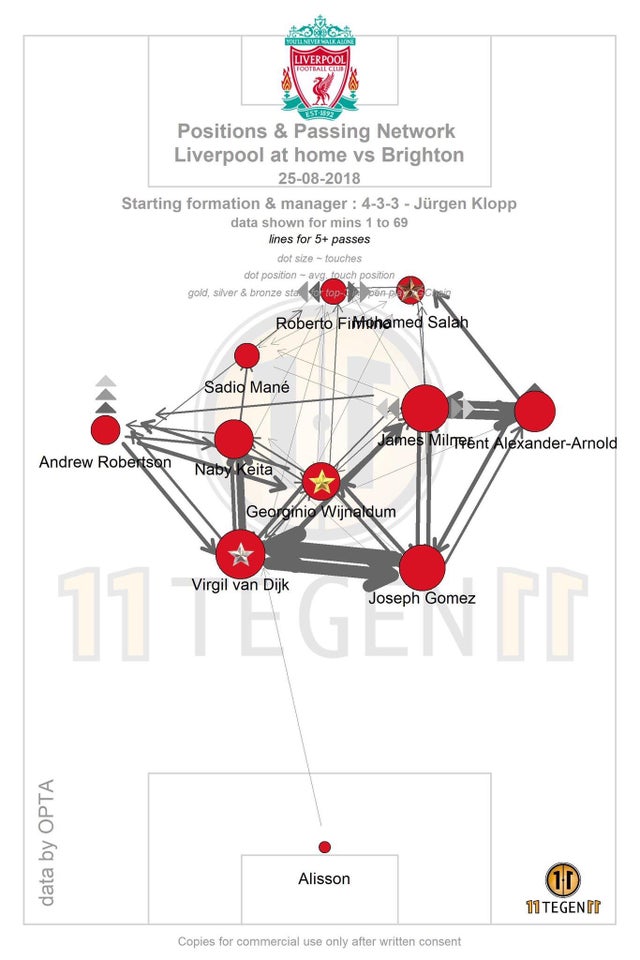
This is the popular version by 11tegen11. At first glance, it might seem like there’s a lot going on here but let’s take a closer look at what information it’s supposed to convey to us, specifically, two main things:
- the average position of the player, and
- the number of passes between any two given players.
(Note: average position doesn’t necessarily have to be the mean, in some instances it makes sense to use other aggregations as well - like median)
Apart from that, we also have
- players’ names, and
- players’ dot sizes (which indicate the total number of passes played by the player).
Finally we have some aesthetic details - match details, watermark, team’s logo. For the purpose of this post, we are going to ignore the last two.
(Again, to just check the notebook, find the link here)
Getting Started
Imports
Code cell
import numpy as np
import pandas as pd
# matplotlib libraries
import matplotlib.pyplot as plt
# changed this to just use mplsoccer's pitch module
# from pitch import Pitch ##a helper function to quickly give us a pitch
import matplotlib.patheffects as pe
from matplotlib.legend_handler import HandlerLine2D
from matplotlib.patches import FancyArrowPatch
from mplsoccer.pitch import VerticalPitch
from adjustText import adjust_text
from statsbombpy import sb
plt.rcParams['font.family'] = 'serif'
plt.rcParams['font.sans-serif'] = 'Palatino Linotype'
Loading the data
Statsbomb have a unique match_id for every match in the open-data repository. The match we’re going to look at is the FIFA WC 2022 Final
between Argentina and France.
Code cell
sb.competitions().head(5)
"""
competition_id season_id country_name competition_name competition_gender competition_youth competition_international season_name match_updated match_updated_360 match_available_360 match_available
0 16 4 Europe Champions League male False False 2018/2019 2023-03-07T12:20:48.118250 2021-06-13T16:17:31.694 None 2023-03-07T12:20:48.118250
1 16 1 Europe Champions League male False False 2017/2018 2021-08-27T11:26:39.802832 2021-06-13T16:17:31.694 None 2021-01-23T21:55:30.425330
2 16 2 Europe Champions League male False False 2016/2017 2021-08-27T11:26:39.802832 2021-06-13T16:17:31.694 None 2020-07-29T05:00
"""
sb.matches(competition_id=43, season_id=106).\
sort_values("match_date", ascending=False).\
head(1)
"""
match_id match_date kick_off competition season home_team away_team home_score away_score match_status ... last_updated_360 match_week competition_stage stadium referee home_managers away_managers data_version shot_fidelity_version xy_fidelity_version
5 3869685 2022-12-18 17:00:00.000 International - FIFA World Cup 2022 Argentina France 3 3 available ... 2022-12-21T16:02:21.075183 7 Final Lusail Stadium Szymon Marciniak Lionel Sebastián Scaloni Didier Deschamps 1.1.0 2 2
"""Next, we’ll pick the match_id and get all events for it using the .events function. It will return a Pandas dataframe.
Code cell
MATCH_ID = 3869685
df = sb.events(MATCH_ID)
df.head()
"""
50_50 bad_behaviour_card ball_receipt_outcome ball_recovery_offensive ball_recovery_recovery_failure block_deflection block_offensive carry_end_location clearance_aerial_won clearance_body_part ... shot_statsbomb_xg shot_technique shot_type substitution_outcome substitution_replacement tactics team timestamp type under_pressure
0 NaN NaN NaN NaN NaN NaN NaN NaN NaN NaN ... NaN NaN NaN NaN NaN {'formation': 433, 'lineup': [{'player': {'id'... Argentina 00:00:00.000 Starting XI NaN
1 NaN NaN NaN NaN NaN NaN NaN NaN NaN NaN ... NaN NaN NaN NaN NaN {'formation': 4231, 'lineup': [{'player': {'id... France 00:00:00.000 Starting XI NaN
"""The dataframe df contains the lineups for both teams as the first two dictionaries in the column tactics.
Code cell
print(df.loc[0, 'tactics'])
"""{'formation': 433,
'lineup': [{'player': {'id': 6909, 'name': 'Damián Emiliano Martínez'},
'position': {'id': 1, 'name': 'Goalkeeper'},
'jersey_number': 23},
{'player': {'id': 29201, 'name': 'Nahuel Molina Lucero'},
'position': {'id': 2, 'name': 'Right Back'},
'jersey_number': 26},
...
{'player': {'id': 29560, 'name': 'Julián Álvarez'},
'position': {'id': 23, 'name': 'Center Forward'},
'jersey_number': 9}]}"""This is important, we’ll need the names from here.
Helper Functions for Plotting
Let’s write a couple helper functions and Classes to create the arrows to indicate passes and to create an entry for the same in the legend.
Code cell
class AnnotationHandler(HandlerLine2D):
"""
Copied this from https://stackoverflow.com/a/49262926
Useful to add a annotation entry to legend since it is not
automatically added
"""
def __init__(self,ms,*args,**kwargs):
self.ms = ms
HandlerLine2D.__init__(self,*args,**kwargs)
def create_artists(self, legend, orig_handle,
xdescent, ydescent, width, height, fontsize,
trans):
xdata, _ = self.get_xdata(legend, xdescent, ydescent,
width, height, fontsize)
ydata = ((height - ydescent) / 2.) * np.ones(np.array(xdata).shape, float)
legline = FancyArrowPatch(posA=(xdata[0],ydata[0]),
posB=(xdata[-1],ydata[-1]),
mutation_scale=self.ms,
**orig_handle.arrowprops)
legline.set_transform(trans)
return legline,
def add_arrow(x1,
y1,
x2,
y2,
ax,
**kwargs
):
"""
Helper function to add an arrow b/w two points
defined by (x1,y1) and (x2, y2)
A line is drawn from point A to point B. An arrow is then drawn from point A along halfway to point B. This is an easy way to get an arrow with a head in the middle
"""
ax.plot([x1, x2],
[y1, y2],
**kwargs)
annotation = ax.annotate("",
xytext=(x1, y1),
xy=( x1+((x2-x1)/2),
y1+((y2-y1)/2)
),
arrowprops=dict(arrowstyle="->", **kwargs),
zorder=10,
size=30,
label="Darker color indicates higher number of passes in that direction"
)
return annotationPassmap Logic
The passmap logic is essentially just two groupbys.
- Groupby 1 is used to get the average positions for players’ - we can aggregate on the player names and calulate a
mean/medianvalue forxandy
player_location_df = team_pass_df.\
groupby(['player']).\
agg(x=('pass_start_x', 'mean'),
y=('pass_start_y', 'mean'),
total=('pass_start_x', 'size')
).\
reset_index()
"""
player x y total
0 Alexis Mac Allister 68.737500 23.845833 24
1 Cristian Gabriel Romero 33.905128 53.346154 39
2 Damián Emiliano Martínez 13.400000 44.663636 11
3 Enzo Fernandez 56.135000 36.532500 40
4 Julián Álvarez 76.346154 37.538462 13
5 Lionel Andrés Messi Cuccittini 72.172000 50.708000 25
6 Nahuel Molina Lucero 53.695000 68.920000 20
7 Nicolás Alejandro Tagliafico 55.591667 8.387500 24
8 Nicolás Hernán Otamendi 37.979070 23.820930 43
9 Rodrigo Javier De Paul 59.708824 58.770588 34
10 Ángel Fabián Di María Hernández 81.928571 12.909524 21
"""
- Groupby 2 is used to calculate the number of successful passes between all pairs of players - the starting 11 probably makes the most sense in most cases (except for red cards and early substitutions)
players_passes_df = team_pass_df.\
groupby(['player', 'pass_recipient']).\
agg(passes=('pass_start_x', 'size')).\
reset_index()
"""
player pass_recipient passes
0 Alexis Mac Allister Enzo Fernandez 6
1 Alexis Mac Allister Julián Álvarez 1
.. ... ... ...
80 Ángel Fabián Di María Hernández Julián Álvarez 2
"""
Once, we have those two we can loop over the result of groupby 2 and use each player’s corresponding average position from groupby 1 to plot an arrow (passes).
The following function does exactly all that.
Code cell
def draw_passmap(ax,
team_pass_df,
popular_names_dict,
starters,
team_name,
color,
cmap_name):
"""
create a passmap for a single team
"""
# get only startering players
starter_ids = [starter['player']['id'] for starter in starters]
team_pass_df = team_pass_df.query(f"player_id in {starter_ids}")
player_location_df = team_pass_df.\
groupby(['player']).\
agg(x=('pass_start_x', 'mean'),
y=('pass_start_y', 'mean'),
total=('pass_start_x', 'size')
).\
reset_index()
players_passes_df = team_pass_df.\
groupby(['player', 'pass_recipient']).\
agg(passes=('pass_start_x', 'size')).\
reset_index()
# some pandas merging to get all useful data in a single # df
players_passes_df = players_passes_df.merge(player_location_df[['player', 'x', 'y']],
left_on='player', right_on='player').\
rename(columns={'x': 'passer_x',
'y': 'passer_y'}
)
players_passes_df = players_passes_df.merge(player_location_df[['player', 'x', 'y']],
left_on='pass_recipient', right_on='player').\
rename(columns={'x': 'recipient_x',
'y': 'recipient_y',
'player_x': 'player'}
)
players_passes_df.drop('player_y', axis=1, inplace=True)
players_passes_df.sort_values("passes", ascending=True, inplace=True)
##
cmap = plt.cm.get_cmap(cmap_name)
highest_passes = players_passes_df['passes'].max()
players_passes_df['passes_scaled'] = players_passes_df['passes']/highest_passes
annotations = []
LABEL = True
for row in players_passes_df.itertuples():
if row.passes > MIN_PASS_COUNT:
if abs(row.recipient_y - row.passer_y) > abs(row.recipient_x - row.passer_x):
if row.player > row.pass_recipient:
x_shift, y_shift = 0, ARROW_SHIFT
else:
x_shift, y_shift = 0, -ARROW_SHIFT
else:
if row.player > row.pass_recipient:
x_shift, y_shift = ARROW_SHIFT, 0
else:
x_shift, y_shift = -ARROW_SHIFT, 0
arrow = add_arrow(x1=row.recipient_y+y_shift,
y1=row.recipient_x+x_shift,
x2=row.passer_y+y_shift,
y2=row.passer_x+x_shift,
ax=ax,
color=cmap(row.passes_scaled),
alpha=row.passes_scaled,
lw=row.passes_scaled*2)
annotations.append(arrow)
texts = []
player_location_df.sort_values("total", ascending=True, inplace=True)
for row in player_location_df.itertuples():
ax.scatter(row.y,
row.x,
s=(row.total/player_location_df.total.max())*700,
fc='white',
ec=color,
lw=5,
zorder=100,
label="Size indicates total passes made by player" if LABEL else ""
)
text = ax.text(row.y,
row.x-4,
s=popular_names_dict[row.player],
ha='center',
va='center',
zorder=200)
text.set_path_effects([pe.PathPatchEffect(offset=(2, -2), hatch='xxxx', facecolor='gray'),
])
texts.append(text)
LABEL = False
# use this if you have names getting plotted over each other
# adjust_text(texts)
# title
title = ax.text(0,
130,
team_name,
color = color,
fontsize=24,
zorder=250,
va='top',
)
ax.text(0,
125,
f"Passes from minute 0-{team_pass_df.minute.max()} (1st substitution/red card or full-time)",
fontsize=10,
va='top', )
ax.text(80,
-2,
f"Minimum Passes: {MIN_PASS_COUNT}",
fontsize=10,
va='top',
ha='right',
)
title.set_path_effects([pe.PathPatchEffect(offset=(1, -1), hatch='xxxx', facecolor='black'),
pe.PathPatchEffect(edgecolor='black', linewidth=.8, facecolor=color)
])
# create legend for annotations
h, _ = ax.get_legend_handles_labels()
annotate = annotations[-1]
ax.legend(handles = h +[annotate],
handler_map={type(annotate) : AnnotationHandler(5)},
loc=3)Note: This bit was just to ensure we avoid overlaps between our arrows.
if row.passes > MIN_PASS_COUNT:
if abs(row.recipient_y - row.passer_y) > abs(row.recipient_x - row.passer_x):
if row.player > row.pass_recipient:
x_shift, y_shift = 0, ARROW_SHIFT
else:
x_shift, y_shift = 0, -ARROW_SHIFT
else:
if row.player > row.pass_recipient:
x_shift, y_shift = ARROW_SHIFT, 0
else:
x_shift, y_shift = -ARROW_SHIFT, 0
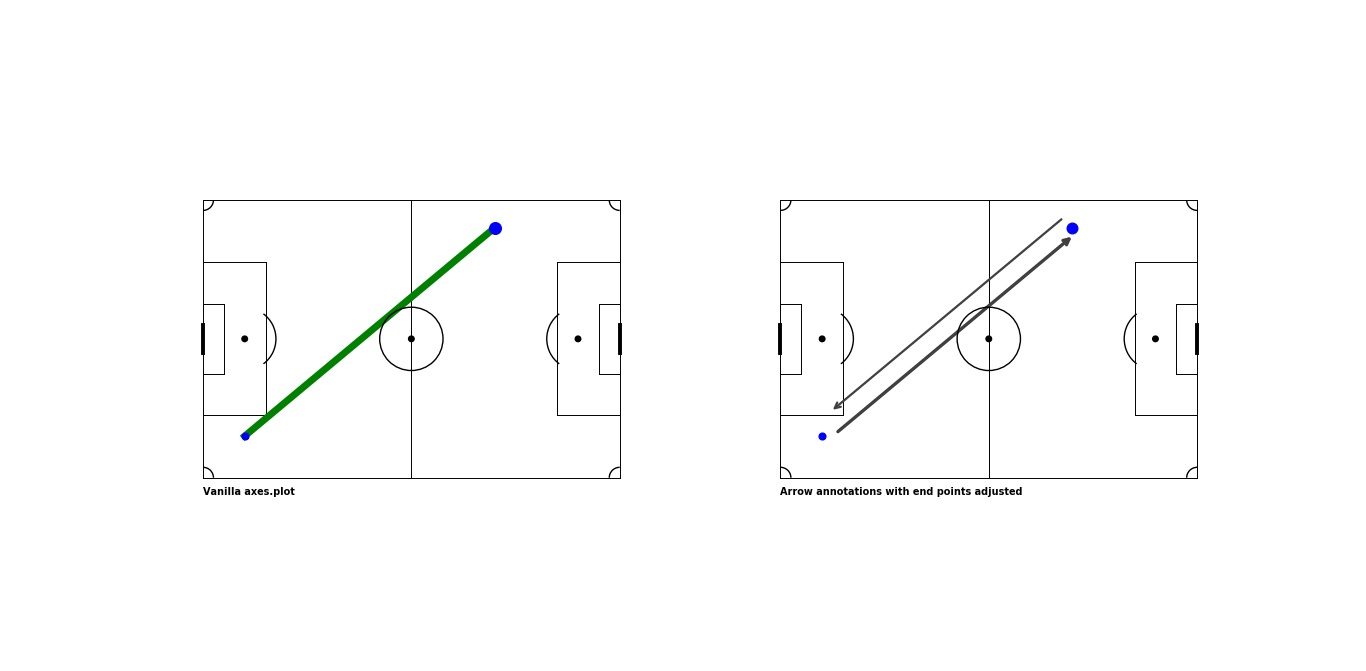
Finally, we’ll set up some variables and call our draw_passmap function.
Code cell
MIN_PASS_COUNT = 2 ##minimum number of passes for a link to be plotted
ARROW_SHIFT = 2 ## units to shift the arrows for pairs of players to ensure no overlaps
# get only open-play successful passes
pass_df = df.query("(type == 'Pass') & \
(pass_type not in ['Free Kick', 'Corner', 'Throw-in', 'Kick Off']) & \
(pass_outcome not in ['Unknown','Out','Pass Offside','Injury Clearance', 'Incomplete'])"
).reset_index(drop=True)
pass_df[['pass_start_x','pass_start_y']] = pd.DataFrame(pass_df["location"].values.tolist(),
index = pass_df.index)
pass_df[['pass_end_x','pass_end_y']] = pd.DataFrame(pass_df["pass_end_location"].values.tolist(),
index = pass_df.index)
# makes it easy to get smaller names in the passmaps
# instead of the full names
popular_names_dict = {"Alexis Mac Allister": "Mac Allister",
"Cristian Gabriel Romero": "Romero",
"Damián Emiliano Martínez": "Martínez",
"Enzo Fernandez": "Enzo",
"Julián Álvarez": "Álvarez",
"Lionel Andrés Messi Cuccittini": "Messi",
"Nahuel Molina Lucero": "Molina",
"Nicolás Alejandro Tagliafico": "Tagliafico",
"Nicolás Hernán Otamendi": "Otamendi",
"Rodrigo Javier De Paul": "De Paul",
"Ángel Fabián Di María Hernández": "Di María",
"Adrien Rabiot": "Rabiot",
"Antoine Griezmann": "Griezmann",
"Aurélien Djani Tchouaméni": "Tchouaméni",
"Dayotchanculle Upamecano": "Upamecano",
"Hugo Lloris": "Lloris",
"Jules Koundé": "Koundé",
"Kylian Mbappé Lottin": "Mbappé",
"Olivier Giroud": "Giroud",
"Ousmane Dembélé": "Dembélé",
"Raphaël Varane": "Varane",
"Theo Bernard François Hernández": "Hernández"
}
## idx, color, cmap
idx_sides = ((0, 'dodgerblue', 'Blues'),
(1, 'red', 'Reds')
)
fig, axes = VerticalPitch().draw(nrows=1,
ncols=2,
figsize=(16,10)
)
fig.set_facecolor("white")
for idx, color, cmap in idx_sides:
starters = df.loc[idx, 'tactics']['lineup']
team_name = df.loc[idx, 'team']
team_pass_df = pass_df.query(f"team == '{team_name}'")
if 'Substitution' in df.type.unique() or 'Red Card' in df.type.unique():
ending_minute = df.query(f"team == '{team_name}' and type==('Substitution', 'Red Card')").minute.values[0]
else:
ending_minute = team_pass_df.minute.max()
team_pass_df = team_pass_df.query(f"minute<={ending_minute}")
draw_passmap(axes[idx],
team_pass_df,
popular_names_dict=popular_names_dict,
starters = starters,
team_name=team_name,
color=color,
cmap_name=cmap
)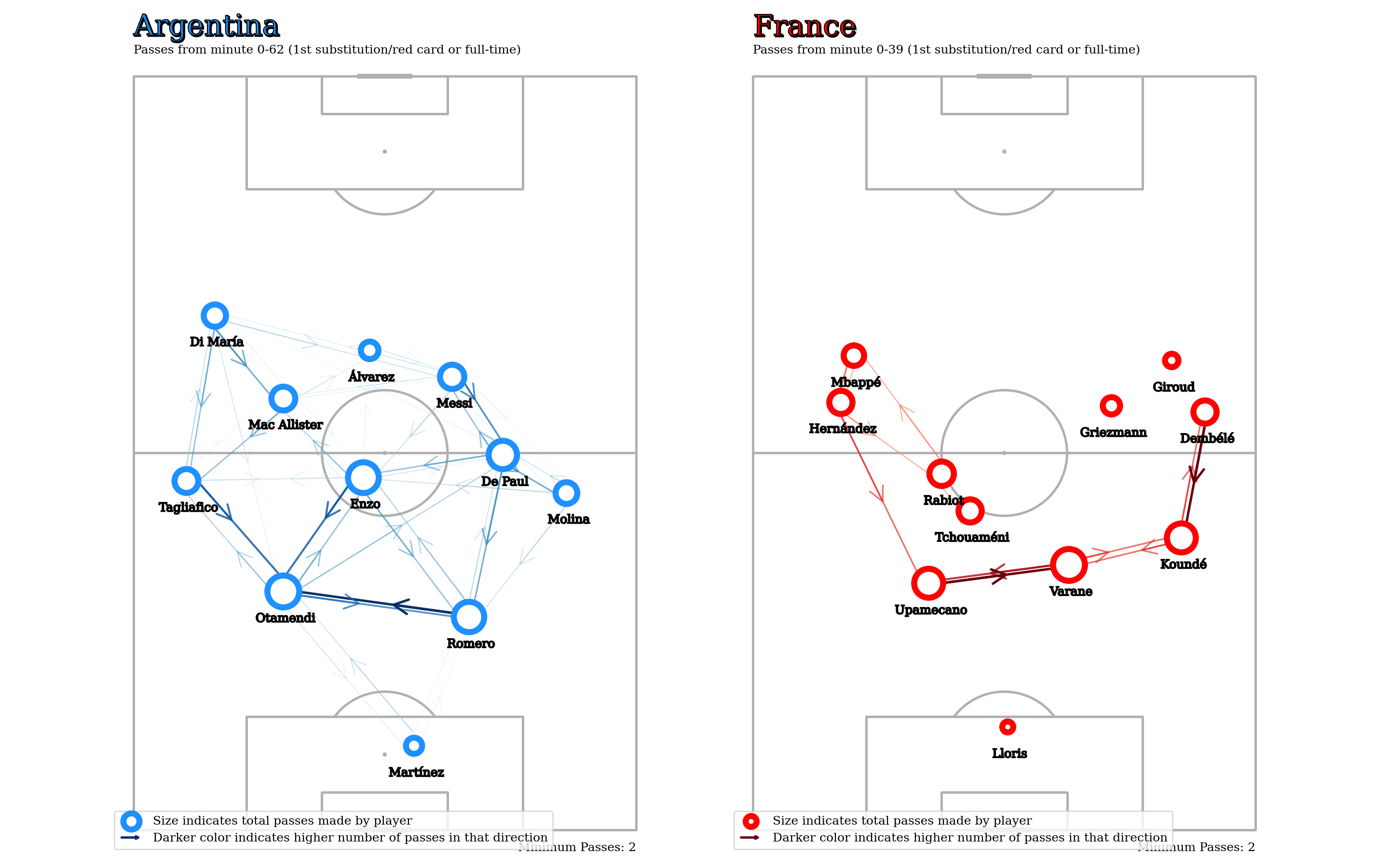
One of the advantages of passmaps is that they’re fairly customizable. There’s a bunch of different things you can try depending on what you’re trying to look at. Some examples,
- Aggregation
- Method can be different: median is useful when you have players changing wings.
- Aggregation period can be different: first half, first 60 minutes, etc.
- The players being aggregated could also be different: France had two early subs and hence their passmap is only until the 40th minute. It might make sense to consider a different set of 11 players. How would we go about doing this? Perhaps using Ben Torvaney’s window function idea outlined here
- Player Nodes - Size could indicate something else other than total passes (xT maybe).
- Could increase/decrease minimum number of passes considered. Could also add other useful metrics.
This is why instead of a static viz, a more interactive thing makes sense, where you can use a bunch of widgets to mess around with all these small things.
Karun Singh does this and more in his blog post here.